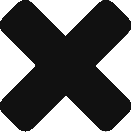Credit to BearFather of Bear’s BBS for direction on MudRev tweaks to MegaMUD: http://bearfather.net/newbie-guide/mudrev-faq/
Q: How do I add new spells to MegaMud?
A: If the spell already exists in Options > Game Data > Spells, the simplest solution to make it available for new classes is to double click into the details of the spell and change the Type to Any. This will allow you to add pre-existing spells to MegaMud for the new classes. Adding new spells from scratch or updating the message/responses on existing spells to be correct is still somewhat simple, but does involve a few additional steps. MegaMud functions fairly well with combat and utility spells such as cure disease as I do not believe that does any sort of validation to see if a spell is defined with the short code, however some attack spells require you to set up at least a spell definition. Room spells require the “Area” box to be checked (as do party heals/blesses). In order to add a new bless spell from scratch, go to Options > Game Data > Spells and input your “new” spell. The important things to note are as follows: You must define a name and a Code. Type should always be set to Any for simplicity sake. You will need to check Timed duration for bless spells. If the spell can be cast on yourself, you will check Self. Check Player if the spell can be cast on other players. If this is a room heal or room bless spell, you would set it as Self and Area. The easiest way to make sure you’re setting it up correctly is to compare with an existing spell in the database that functions similarly and base your new spell on this configuration. Once you have your spell definition set up, in order for it to recognize the “Timed duration” portion and actually allow you to input it in your MegaMud blesses, you will need to set up a corresponding Message/Response with an identical name to whatever you defined the spell as.
IMPORTANT: The Message/Response is case sensitive and needs to match the Name of your spell definition exactly. In order to define a new Message/Response, go to Options > Game Data > Message/Responses and click New. As previously mentioned, the Name needs to be the exact name of the spell definition. The “Message” field will be the message that is displayed when the spell is cast and the “Ends with” field will be the message displayed when the spell wears off. This is how MegaMud is able to keep track of which spells wear off and recast them.
Q: Why won’t my MegaMud stop looking at other players?
A: There are two fixes for this. The recommended fix is to add all of the new Races/Classes into MegaMud. Again, please note that they are case sensitive. The second solution is to uncheck the “Look at players to learn their inventory” option in Options > Settings > Talk.
Q: Why won’t MegaMud move when I am leading a party?
A: This is typically indicative that a character in your party is of a Class that you have not defined in MegaMud. Adding the Class to Options > Game Data > Classes will correct the issue. These are case sensitive as well.